Every New Notion Update Explained [Oct 2024]
Discover how Notion’s new features—forms, automation, layouts, emails, and more boost your productivity and simplify your workflows.
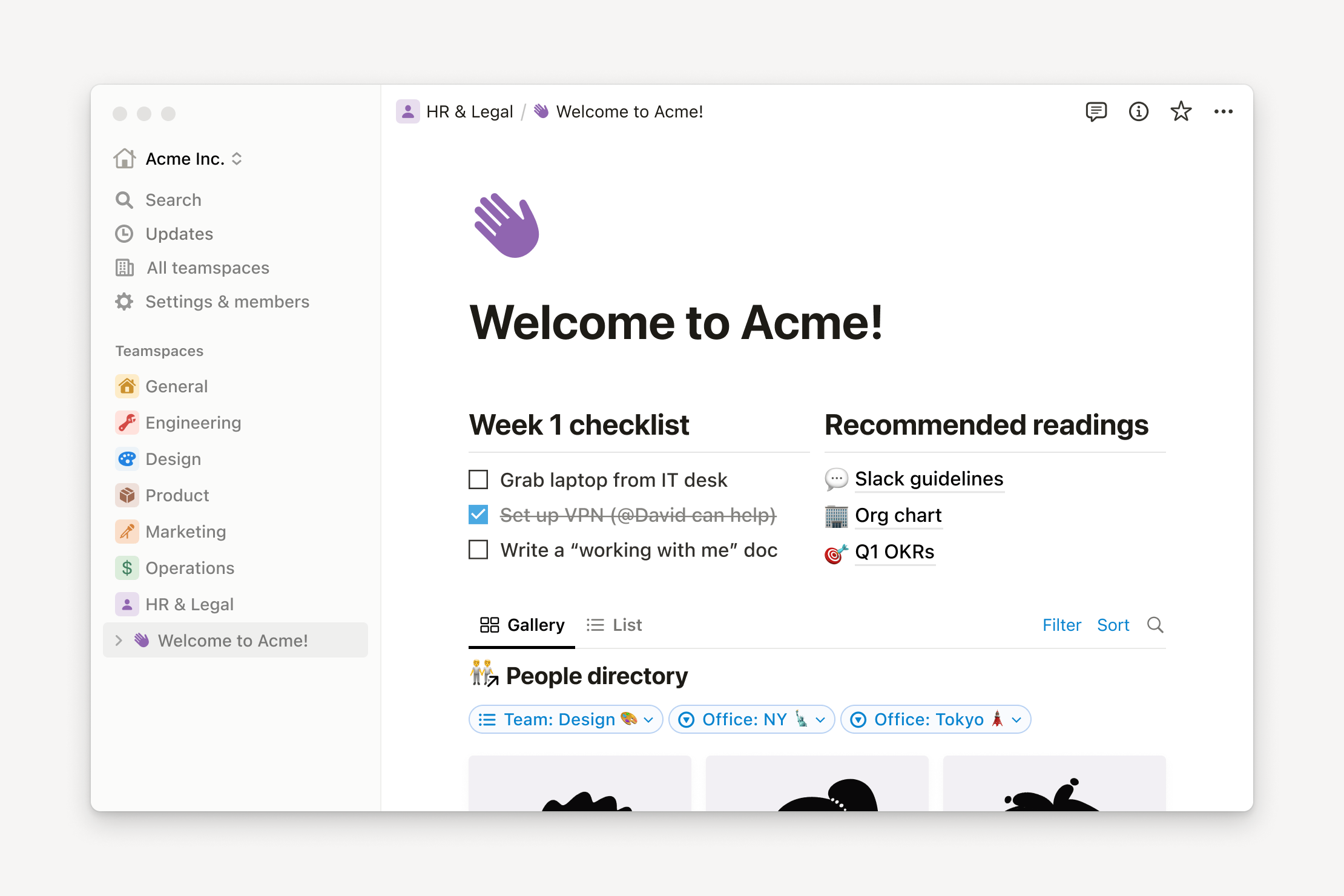
This article contains affiliate links. For details, please see our affiliate policy.
Introduction: Every New Notion Update Explained [2024]
Ready to work smarter? Notion, the all-in-one productivity powerhouse, has rolled out exciting new features that could revolutionize how you manage your personal and professional life. If you find yourself juggling multiple tools—one for emails, another for notes, and yet another for tasks—Notion is here to simplify things.
If you’re wondering 'What’s New In Notion?' and how these changes impact your workflow, you’re in the right place. In this article, we’ll unwrap the newest features that were just released in Oct 2024 and explain why Notion just got better 10x. We'll also discuss how Notion can help you boost productivity, reduce mental clutter, and optimize your workflows. Whether you’re new to the platform or a returning user, these updates will leave you better equipped to tackle your goals with focus and efficiency.
At its foundation, Notion offers a seamless way to combine note-taking, project management, databases, wikis, and collaboration tools into one unified platform. Unlike juggling multiple apps—like Evernote for notes, Trello for tasks, and Google Docs for collaboration—Notion eliminates the need to switch between apps, consolidating everything in one place. The result: more time for you!
According to productivity expert Tiago Forte, our brain isn’t built for storage but for processing information. That’s where his productivity technique - Second Brain, comes in—it’s a system for offloading ideas, tasks, and knowledge so you can focus on thinking and creating. With Notion, building your Second Brain becomes simple. It lets you store everything—notes, project plans, goals—in one place, while automation and linked databases keep you organized. This way, you can easily find what you need, stay on top of tasks, and free up mental space to focus on what really matters. Dont forget Notion AI that does it all. Search, generate, analyze, and chat—right inside Notion.
This simplicity is essential because our brain’s working memory is limited. Research shows that switching between apps drains cognitive energy, leading to mental fatigue and decreased productivity. By unifying these tools, Notion helps reduce that "mental overload," creating a more intuitive workflow.
Read how to use Notion as a powerful Second Brain here 👇

7 Proven Ways to Maximize Productivity with Notion’s New Features in 2024
Let’s explore these 7 powerful features and analyze how they can help you stay organized, automate tasks, and boost productivity in 2024!

1. Collect Data Seamlessly with Forms
Forms: Your Gateway to Smooth Data Collection
Notion's new forms feature allows users to gather input—from project feedback to survey responses—directly into their workspace without the need for external tools. Think of it as combining the ease of Google Forms with the flexibility of Notion databases.
To create a form from scratch, start by opening a new page and selecting the quickstart Form option at the bottom. This will instantly launch the form builder, where you can add your questions and options. You can also create a form by typing /form anywhere on your existing Notion page.
How it helps:
- No more copying survey data manually from emails or spreadsheets.
- Reduced error risk with automatic data syncing.
- Faster decision-making as insights are organized in real-time.
A Use Case to Inspire You:
Imagine you’re a freelancer gathering client requirements. With a Notion form, clients fill out their project needs, and the responses feed directly into your project database—no more back-and-forth emails. This ensures you capture every detail upfront, enabling smoother project launches.

2. Revolutionize Email with Notion Mail (Coming Soon!)
Email Meets Workflow
Email overload is a common productivity killer, and Notion Mail promises to tackle this by integrating your inbox with your Notion workspace. No more switching between your email app and task manager—Notion Mail brings everything under one roof.
Why this matters:
- Seamless linking of emails to tasks and projects.
- Streamlined communication for more organized workflows.
- Faster decision-making by reducing time spent toggling between apps.
Real-World Example:
Picture a project manager receiving feedback from a client via email. With Notion Mail, the email can be linked directly to the relevant task, ensuring that no critical information slips through the cracks.
3. Design Your Workspace: Layout Customization for Personalization
One of Notion’s biggest draws is its flexibility, and the new layout customization feature amplifies that. You can now structure your pages however you like, creating a workspace that matches your personal workflow and enhances clarity.
How it boosts productivity:
- Organize your workspace visually, making it easier to find what you need.
- Build tailored layouts for different tasks—such as a study planner, budget tracker, or project dashboard.
A Practical Scenario:
A student could create a custom page layout for each class, integrating notes, assignments, and deadlines. This personalized setup keeps everything visually clear, reducing stress and improving time management.

4. Automate with Email and Formula-Based Workflows
Automation is all about minimizing manual effort. Notion now supports advanced email triggers and formula-based automation, helping you manage your workflows without lifting a finger.
Why this matters:
- Set automated email reminders when deadlines approach.
- Use formulas to track progress or calculate metrics in real-time.

📚 Drowning in to-do lists?
Manage your tasks with an all-in-one workspace. Try Notion Now!
Use Case:
A sales team could set up automated follow-up emails to leads who fill out a form on their site. This ensures no opportunity is missed, creating timely and personalized customer experiences.
5. Discover Pre-Made Solutions with the New Template Marketplace
The revamped Notion Marketplace offers templates for nearly every use case—from habit tracking to project management. With reviews and ratings, finding the right template has never been easier. Many of them are FREE, so try them in Notion today!
How it helps new users:
- Jump-start your projects with proven templates.
- Save time by using community-built resources tailored to various needs.
A Quick Example:
Looking to track your personal finances? You can find a budget tracker template on the marketplace, customize it to your needs, and manage your money with ease.

6. Add Personality with Custom Emojis and Personalized URLs
Customization isn’t just about productivity; it’s also about making your workspace feel personal and enjoyable. With custom emojis and personalized URLs, Notion gives users subtle ways to enhance the look and feel of their space.
How it makes a difference:
- Custom emojis make pages easier to identify at a glance.
- Personalized URLs lend professionalism to shared Notion pages, especially portfolios.
Pro Tip:
Writers and freelancers can create Notion portfolios with their own URLs, making their work easily shareable with potential clients while projecting a polished image.

7. Speed and Accessibility with Keyboard Shortcuts and Performance Boosts
Notion's performance improvements and new keyboard shortcuts enhance the overall user experience, especially for heavy users working on complex databases. Faster load times and quicker navigation translate into smoother workflows.
Why it matters:
- Improved performance for large teams handling massive datasets.
- Increased productivity with faster access to tools and features.
Use Case:
These improvements would benefit a marketing team working on multiple campaigns, keeping their collaborative efforts fluid and responsive.
Making the Most of Notion: Combine Features for Maximum Impact
The real magic of Notion happens when you combine these new features into a cohesive workflow. Picture this:
- A form collects content ideas from your team.
- An automated email notifies the content manager when a new idea is submitted.
- The idea is added to a content calendar with a customized layout.
- The team uses a template from the marketplace to speed up content creation.
This seamless workflow not only saves time but ensures every step is accounted for—from idea submission to publication. Don't forget, these are just new updates; there are a bunch of features that are always available. Do not forget to explore Notion.
Final Thoughts: Start Small, Build Big
If you’re new to Notion, the key to success is starting small—choose one or two features that resonate with your needs and gradually expand your use. Productivity isn’t just about using the best tools but using them in ways that align with your goals and habits.
With Notion’s latest features, you now have more ways than ever to streamline your workflows, boost collaboration, and stay focused on what matters. So why not dive in and discover the possibilities?
FAQs: How to Make the Most of Notion's New Features
Below are frequently asked questions about Notion's latest features, along with actionable tips to help you unlock your full potential.
1. How Can I Use Forms to Collect Data More Effectively?
To use Notion’s forms efficiently:
- Start simple: Create forms for your most pressing needs, such as project feedback or meeting RSVPs.
- Automate follow-ups: Use Notion’s new email automation to trigger notifications when a form is submitted.
- Organize submissions: Link forms to a Notion database to automatically categorize responses (e.g., by date, priority, or client).
Pro Tip: A content team can use forms to collect blog post ideas from contributors and immediately populate a content calendar with these submissions.
2. What Makes Notion Mail Better Than Other Email Clients?
Notion Mail integrates emails directly with your tasks, notes, and projects, reducing the need to jump between apps. Once released, you’ll be able to:
- Link emails to project pages: Keep all communication in one place.
- Use workflows: Attach emails to specific tasks to track progress and deadlines.
- Declutter your inbox: Organize emails by project or priority instead of chronologically, keeping things easy to find.
Tip: A project manager can link client emails directly to relevant tasks, ensuring important updates are always tied to action items.
3. How Do I Customize My Notion Layout for Maximum Productivity?
To personalize your workspace:
- Use icons, covers, and headings to make sections visually distinct and easy to scan.
- Create nested databases for different projects or workflows—think of one workspace for personal life and another for work.
- Drag and drop elements within pages to test out different layouts that feel intuitive to you.
Example: A student can create a dashboard with upcoming deadlines, to-do lists, and quick links to course notes, all in one view.
4. How Can I Use Automation to Save Time?
Notion’s enhanced email and formula-based automation can drastically reduce manual tasks. Here’s how:
- Set reminders: Automatically notify your team when deadlines approach.
- Create personalized workflows: Use formulas to calculate project timelines or budget allocations.
- Automate communication: Set up automatic email replies or status updates when specific events occur (e.g., a form submission).
Use Case: A sales team can send personalized follow-up emails automatically to leads who submit inquiries through a form, increasing conversion rates.
5. What’s the Best Way to Leverage the New Template Marketplace?
The Notion Marketplace is a great resource for inspiration and ready-made solutions. To make the most of it:
- Start with a template that aligns with your goals—whether it’s habit tracking, budgeting, or project planning.
- Customize templates to suit your specific needs rather than using them as-is.
- Explore highly-rated templates and read user reviews to ensure you’re selecting the most effective ones.
Tip: If you’re managing a freelance business, grab an invoice tracker template and adapt it to your workflow, streamlining your client billing process.
6. How Do Custom Emojis and Personalized URLs Enhance the Notion Experience?
Though subtle, these features can make your Notion space more user-friendly and enjoyable. Here’s how:
- Custom emojis: Use emojis as visual tags to quickly identify tasks or projects at a glance.
- Personalized URLs: Give your Notion pages professional-looking links when sharing them with clients or collaborators.
Example: A freelance writer can create a portfolio in Notion with a branded URL, making it easy to share with prospective clients.
7. What Performance Enhancements Should I Take Advantage of?
The latest performance upgrades make Notion faster and easier to navigate, especially for users managing large projects. To get the most out of these improvements:
- Use keyboard shortcuts to speed up navigation (e.g., “Cmd + K” or “Ctrl + K” to search within Notion quickly).
- Optimize large databases by hiding unnecessary columns and using filters for faster access to relevant information.
Tip: Thanks to reduced page load times, teams working with big datasets (like content calendars or client databases) can now work more efficiently.
8. How Do I Combine New Features for the Best Results?
The real power of Notion lies in combining features to create custom workflows.
- Example Workflow: A form collects project ideas → An automation sends an email to the content manager → The ideas are organized in a custom content calendar layout → A template from the marketplace helps speed up the writing process.
Pro Tip: Think of Notion as Lego blocks—each feature is a piece that can be combined with others to build a workflow tailored perfectly to your needs.
Conclusion
These FAQs should provide clarity on how to take full advantage of Notion’s new features. Whether you’re automating workflows, personalizing layouts, or exploring templates, the key is experimentation. Start with small changes, test different setups, and over time, you’ll build a system that works for you.
Ready to level up your productivity? Dive into Notion today and see how these new features can simplify your workflows and supercharge your daily routine.
