Boost Efficiency: 8 Tools to Unlock Productivity for a Fulfilling Life
Unlock the secrets of productivity with this in-depth guide. Explore various techniques and practical applications for a more efficient and fulfilling life.

This article contains affiliate links. For details, please see our affiliate policy.
Introduction
In a world where the pace of life accelerates daily, mastering the art of productivity is more than a skill—it's a necessity for success and well-being. Whether navigating the demands of a bustling professional life or striving for personal growth, managing your time and resources efficiently is crucial. This guide will explore various productivity techniques, each offering unique solutions to the challenges of modern living. From time-tested methods to innovative approaches, these techniques provide practical tools to enhance efficiency, focus, and overall life satisfaction.
1. Second Brain: Your Digital Companion for Clarity
The concept of a "Second Brain," popularized by productivity expert Tiago Forte, is a game-changer in managing the relentless influx of information in our digital age. We constantly create data while we are connected to the world through the internet. This tool allows us to store, organize, and retrieve data and ideas using digital tools and systems. The "Second Brain" acts as an external, digital memory.
This technique isn't just about note-taking; it's an entire system for externalizing your thoughts, ideas, and tasks into a digital format. Using tools like Evernote or Notion, the Second Brain method allows you to capture everything that comes your way - from fleeting thoughts to complex project plans.
It's like having a personal assistant who always remembers. Whether you're an overwhelmed student, a busy professional, or anyone in between, the Second Brain helps you organize your mental space. You free up mental energy to focus on more creative and critical tasks by offloading your cognitive load onto a digital platform. It's about transforming the chaos of information into an organized, accessible library of your personal and professional life.
Reference: fortelabs.com

2. Pomodoro Technique: The Rhythm of Productivity
Francesco Cirillo's Pomodoro Technique, developed in the late 1980s, is a testament to the power of simplicity in boosting productivity. The core idea is to break your work into 25-minute focused intervals, known as Pomodoros, followed by a 5-minute break. After four Pomodoros, you take a more extended break to recharge. This method is particularly effective for those who struggle with procrastination and staying focused.
The Pomodoro Technique addresses a fundamental challenge in productivity: sustaining attention. Maintaining focus is more challenging than ever in our world of constant distractions. By dividing work into manageable intervals, this technique creates a sense of urgency and a rhythm that makes large tasks less daunting. It's not just about working hard but working smart, allowing your brain to rest and recharge, thereby maintaining high efficiency throughout the day. Apps like TomatoTimer or Focus Booster can seamlessly help you implement this technique in your daily routine.
Reference: pomodorotechnique.com
Boost your week: Sign up for insightful tips!
3. Getting Things Done (GTD): A Holistic Approach to Productivity
David Allen's Getting Things Done (GTD) methodology is more than a productivity system; it's a way of life. Introduced in his book of the same name, GTD is about capturing all your tasks and ideas in a trusted system outside your brain. The goal is to achieve a "mind like water" state, where your mind responds appropriately to whatever is presented with clarity and focus.
GTD involves five key steps: capture, clarify, organize, reflect, and engage. You start by collecting every task, idea, or project that occupies your mind. Then, you define these into actionable items, organize them into lists or categories, regularly review your commitments, and finally, engage with your tasks with complete focus. This method is particularly effective for those who feel overwhelmed by their responsibilities. It provides a structured way to manage everything from daily chores to long-term projects.
By implementing GTD, you're organizing your tasks and decluttering your mind. It's about confidence that everything is under control and in its proper place. Tools like Todoist or OmniFocus can be instrumental in bringing the GTD methodology into your daily workflow.
Reference: gettingthingsdone.com
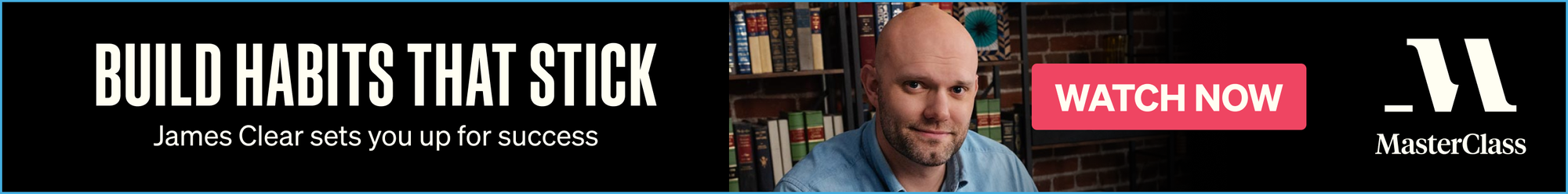
4. Bullet Journaling: Creativity Meets Organization
Bullet Journaling, developed by Ryder Carroll, is a unique blend of creativity and productivity. It's more than just a method of jotting down tasks and events; it's a customizable system that adapts to your personal and professional needs. In a world where digital tools dominate, Bullet Journaling stands out with its analog approach, offering a tactile and visually engaging way to organize your life.
At its core, Bullet Journaling involves using a simple notebook to track past, present, and future tasks, along with your thoughts and reflections. The system uses a set of symbols to categorize items as tasks, events, or notes, making it easy to scan and understand your entries. But the true beauty of Bullet Journaling lies in its flexibility. You can create custom collections, track habits, jot down ideas, or even doodle and sketch. It's a method that encourages mindfulness and creativity, making the process of planning and reflection enjoyable.
Bullet Journaling offers a refreshing alternative for those who find digital tools impersonal or overwhelming. It's a method that not only helps you stay organized but also encourages you to slow down and process your thoughts in a meaningful way. Whether planning your day, tracking a habit, or brainstorming ideas, your Bullet Journal reflects your life, tailored to your needs.
Reference: bulletjournal.com

5. Time Blocking: Mastering Your Schedule
Time Blocking is a powerful technique for those wanting to control their schedule. Advocated by productivity experts like Cal Newport, Time Blocking involves dividing your day into blocks of time, each dedicated to a specific task or activity. This method goes beyond simple to-do lists; it's about allocating your most valuable resource—time—to what's truly important.
The effectiveness of Time Blocking lies in its ability to combat the constant distractions and interruptions of modern life. You create a structure that helps you prioritize and accomplish more by scheduling time for focused work. It's not just about working harder; it's about working smarter. Time Blocking forces you to be intentional about how you spend your time, making you more aware of how you allocate your hours and minutes.
This technique is beneficial for those who have multiple roles or projects. It allows you to dedicate undivided attention to each task, whether a work project, exercise, or family time. Tools like Google Calendar or Microsoft Outlook can visually map out your time blocks, helping you stay on track and reduce the stress of an overcrowded schedule.
Reference: wikipedia.org
Get inspired: Join our newsletter now!
6. OKRs (Objectives and Key Results): Setting and Achieving Ambitious Goals
OKRs (Objectives and Key Results) is a goal-setting framework that has gained popularity in both corporate and personal productivity spheres. Initially developed by Andy Grove at Intel and later popularized by companies like Google, OKRs are about setting ambitious goals (Objectives) and pairing them with clear, measurable actions (Key Results).
The power of OKRs lies in their simplicity and clarity. By defining what you want to achieve and how you'll measure success, you create a roadmap that guides your efforts. This method is particularly effective for those with long-term goals who need a structured approach to break them down into achievable steps. Whether you aim to advance in your career, improve your skills, or embark on a new project, OKRs help you stay focused and aligned with your objectives.
Implementing OKRs can be transformative. It encourages you to think big, set challenging goals, and work diligently to achieve them. Regularly reviewing and updating your OKRs keeps you accountable and motivated, ensuring your efforts align with your most important goals.
Reference: wikipedia.org

7. Micro-habits: Small Steps to Big Changes
The concept of micro-habits, popularized by authors like BJ Fogg and James Clear, is based on the idea that small, consistent actions can lead to significant changes over time. Instead of attempting major lifestyle overhauls, micro-habits focus on tiny, achievable behaviors that are easy to integrate into your daily routine.
Micro-habits are powerful because they bypass the resistance that often accompanies larger goals. For example, committing to write one sentence a day is more manageable than aiming to write a chapter. Over time, these small actions accumulate, leading to substantial progress. This approach is ideal for those who feel overwhelmed by significant commitments or need help maintaining consistency.
By focusing on micro-habits, you can gradually build the discipline and momentum needed to achieve larger goals. It's about celebrating small wins and recognizing that every step, no matter how small, brings you closer to your desired outcome.
Reference: tinyhabits.com; jamesclear.com

8. Task Management Apps: Organizing Your To-Dos Effectively
In the digital age, task management apps have become indispensable tools for staying organized and on track. Apps like Todoist, Trello, and Asana offer versatile platforms to efficiently manage your tasks and projects. These tools allow you to create to-do lists, set reminders, prioritize tasks, and collaborate.
The advantage of task management apps is having a centralized system for all your tasks, accessible from anywhere. Whether you're managing a complex project, tracking daily chores, or planning an event, these apps provide the structure and flexibility needed to stay organized. They help you break down larger tasks into manageable actions, ensuring nothing falls through the cracks.
Task management apps are handy for those juggling multiple responsibilities or working in teams. They clarify what needs to be done, who's responsible for what, and the progress of various tasks, making it easier to coordinate efforts and meet deadlines.
- Microsoft To Do: Developed by Microsoft, this app is known for integrating with other Microsoft products like Office 365 and Outlook. It offers features like task creation, reminders, and personalization options.
- Google Tasks: A part of the Google Workspace, Google Tasks allows users to create, manage, and edit tasks directly from Gmail, Google Calendar, and the dedicated Google Tasks app. It's known for its simplicity and integration with other Google services.
- Apple Reminders: Developed by Apple, this app is integrated into the iOS and macOS ecosystems. It offers features like creating tasks, setting reminders, and syncing across all Apple devices through iCloud.
- Asana: A popular task management tool, Asana is known for its capabilities in handling team-based work management. It offers a range of features, including task assignments, project timelines, and progress tracking.
- Trello: Owned by Atlassian, Trello uses a card-based system for task management, making it visually intuitive and easy to use. It's great for managing projects and workflows using boards, lists, and cards.
- Todoist: A well-respected independent app, Todoist is known for its simplicity and powerful features. It offers task creation prioritization and integrates with various other apps and services.
- Evernote: While primarily a note-taking app, Evernote also offers task management features. It helps integrate notes and tasks and syncs across devices.
- Wunderlist (now part of Microsoft To Do): Acquired by Microsoft and integrated into Microsoft To-Do, Wunderlist is a popular task management app known for its user-friendly interface and features.
- Notion: A versatile app that combines note-taking, task management, and database functionalities. Notion is famous for its flexibility and ability to create customized workflows. (My favorite)
- Google Keep: Developed by Google, Google Keep is a versatile note-taking and task-management app that stands out for its simplicity and seamless integration with other Google services.
Discover more: Subscribe for weekly growth tips!
Conclusion:
Embracing these productivity techniques can be a transformative journey toward greater efficiency and fulfillment. Each method, with its unique focus and approach, offers valuable insights into managing your time, setting goals, and enhancing focus. The key to unlocking their full potential lies in experimentation and adaptation—finding the right mix that resonates with your personal and professional life.
Remember, productivity is not just about doing more; it's about doing what's more important, just like the Eisenhower Matrix developed by Dwight D. Eisenhower. The matrix encourages individuals to focus on completing vital, time-sensitive tasks first while also making time for long-term, important projects. Reference: asana.com
Integrating these techniques into your daily routine creates a balanced, productive lifestyle that aligns with your goals and values. So, start this journey of self-improvement & management, and watch as the doors to a more organized, focused, and fulfilling life open before you.

Bonus Content
I have created a comprehensive data management workflow that anyone can adapt, whether a student, employee, businessperson, or family member. This workflow integrates common digital tools and platforms. From what I have learned by using these tools, do not try to organize what you already have. Start a new workflow and put everything else in the Archive folder. As and when you need them, move them to the correct place.
Generalized Data Management Workflow
- Task Management:
- Use a digital task manager (like Todoist, Microsoft To-Do, or Apple Reminders) for daily tasks and reminders.
- Create a shared calendar with the family to share information
- Categorize tasks into Personal, Work, Family, and Others.
- Set reminders and deadlines for time-sensitive tasks.
- Note-Taking and Idea Management:
- Utilize a versatile note-taking app (like Notion, Evernote, or OneNote) for extensive notes, project planning, and idea capturing.
- Create separate notebooks or sections for different areas: Work, Personal, Family, Learning, etc.
- Use quick note apps (like Apple Notes or Google Keep) for short, on-the-go notes and checklists.
- Discover how to use tags in note-taking to find information quickly.
- Document Storage and Management:
- Store important documents in cloud storage services (like Google Drive, Dropbox, or iCloud).
- Organize documents into clearly labeled folders: Medical, Academic, Financial, Work Projects, Personal IDs, etc., for each person in the family or group.
- Dedicate a section for learning and personal development to store articles, courses, and educational materials in a structured manner.
- Password Management:
- Choose a Reliable Password Manager: Opt for a trusted password manager like LastPass, 1Password, or Bitwarden.
- Centralize Passwords: Store all your passwords in the password manager, ensuring they are unique and strong for each account.
- Regular Updates: Periodically update your passwords and use the password manager's audit feature to identify weak passwords.
- Enable 2FA: Activate two-factor authentication for an additional security layer on your accounts and the password manager.
- Never write passwords on notes apps, paper notebooks, sticky notes, etc.
- Photo and Media Storage:
- Use cloud-based photo storage (like Google Photos or iCloud Photos) to back up personal and family photos.
- Organize photos into albums based on events, dates, or categories. Although, most photo storage apps should be able to categorize automatically.
- Regular Review and Cleanup:
- Schedule a monthly or quarterly review of your task manager and note-taking system to keep them updated and relevant.
- Regularly clean up and organize your digital files and photos to avoid clutter.
- Never save sensitive information like passwords or digital keys.
Disclaimer: While it is generally acknowledged that major technology companies such as Apple, Google, Microsoft, and others have implemented more advanced and robust security frameworks than those typically found in local desktop or external hard-drive storage solutions, users need to exercise their discretion and judgment when deciding to use these recommended tools. Users should consider their specific security needs and requirements and remain informed about the risks and privacy implications of storing data on any digital platform.
Join The Newsletter Community Today !!!
Did you enjoy reading my posts? Stay up-to-date with my latest content by subscribing to my free weekly newsletter directly in your Inbox.
Don't forget - Forward it to a friend. Sharing is caring!
I value your privacy and promise only to send you the relevant and valuable content that you signed up for. So, what are you waiting for? Join my newsletter today, and let's embark on this journey together!